Course Components
This course is divided into 9 parts (total timing is 3 hours 50 minutes), step-by-step, easy to follow episodes. Whether you're an advanced user, or just starting out, this course will help you to create an immersive interactive experience for your end-users.
This course is divided into 9 parts (total timing is 3 hours 50 minutes), step-by-step, easy to follow episodes. Whether you're an advanced user, or just starting out, this course will help you to create an immersive interactive experience for your end-users.
Episode 1: Player Input and Movement
In this lesson we will cover the basics of setting up a player and controller and game mode
15 min.
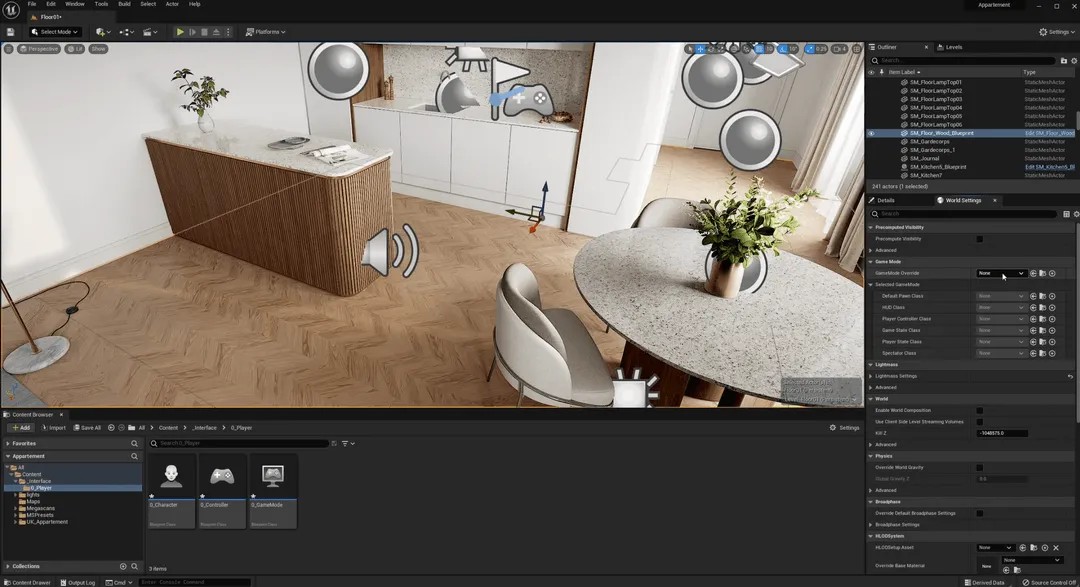
Episode 2: Building a Heads up Display (HUD)
This section covers the initial set up to create a heads up display. What we’ll be displaying is.
- An exit button
- A materials button
- Hotspot button
- Gallery button
- Levels button
- Video button
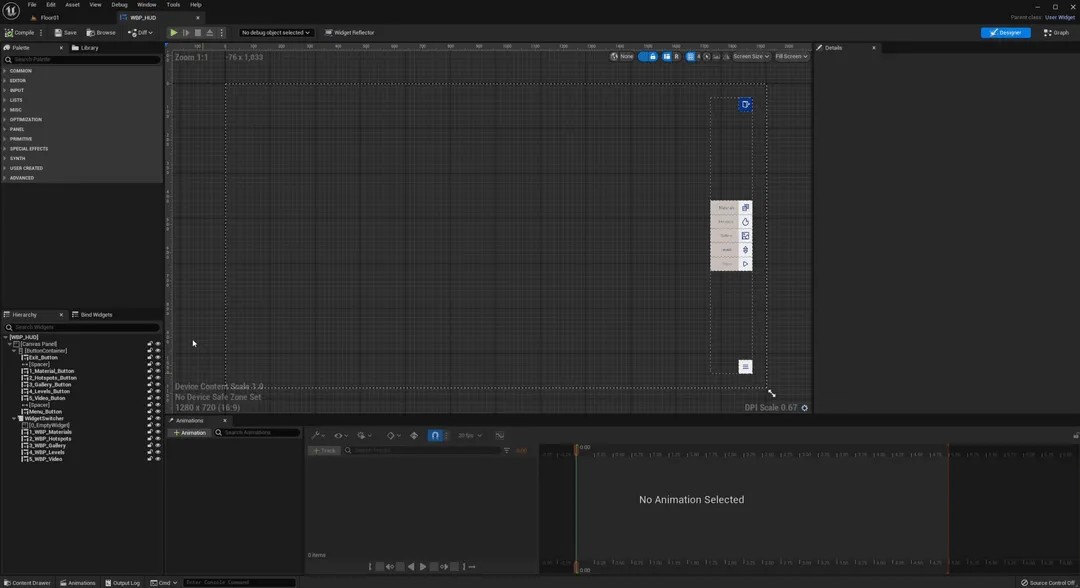
48 min.
Episode 3: Building a Material Switcher
In this session, we’ll set up a Material Switcher that will allow the user to change any material in scene.
18 min.

Episode 4: Building 'Hot Spots'
In this session, we’ll set up some hotspots that will allow the user to teleport to those places in our scene, allowing for much faster, and easier navigation.
13 min.

Episode 5: Building a Gallery Widget
In this session, we’ll set a Gallery Widget that will allow the user to to watch the images from a scene.
38 min.
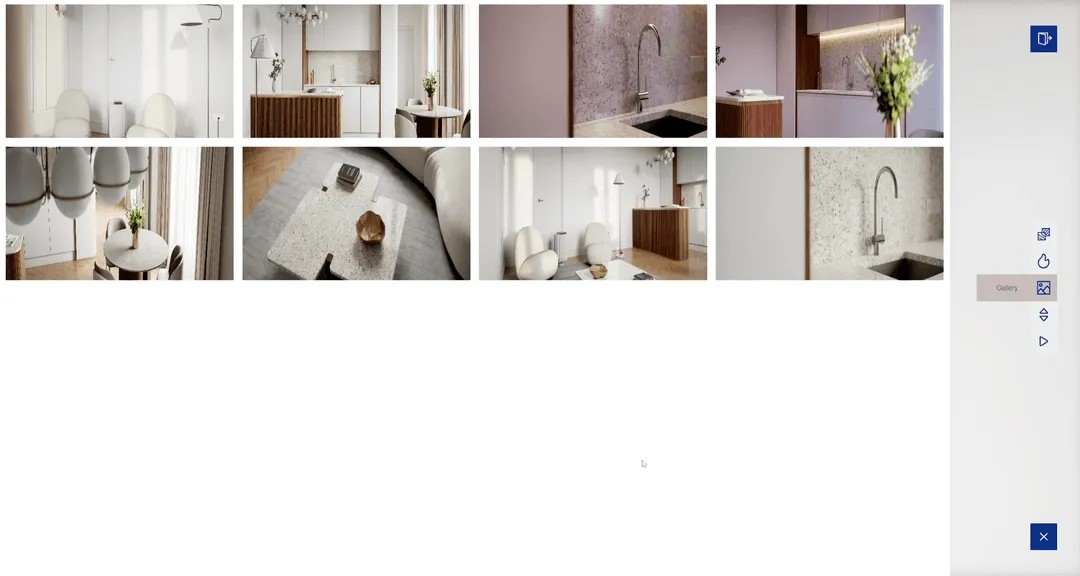
Episode 6: Changing Levels
When you’re showcasing apartments, of course you’re not just selling the one single unit. Sometimes you need to change levels or apartments to show the full depth of the project.
68 min.

Episode 7: Building a Simple Media Player
Sometimes it’s just easier to show a video that gives the overall impression of the apartment. It’s a passive experience, and can be easier and less overwhelming for the end user. In this episode, we’re gonna learn how to take your video and add it to a simple media player.
7 min.

Episode 8: Building a Exit/Reset Button
Once the user is done with the presentation, we want to have the opportunity to reset it from the beginning so that the next user can experience it to it’s full potential. This episode we’ll cover how to setup and exit button so that we can reset the project.
9 min.
Episode 9: Packaging your Project
Ready to finally get this out to the public? Congratulations! In this episode, we'll cover to to package your project to be used in the real world.
2 min.

